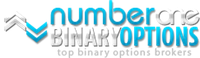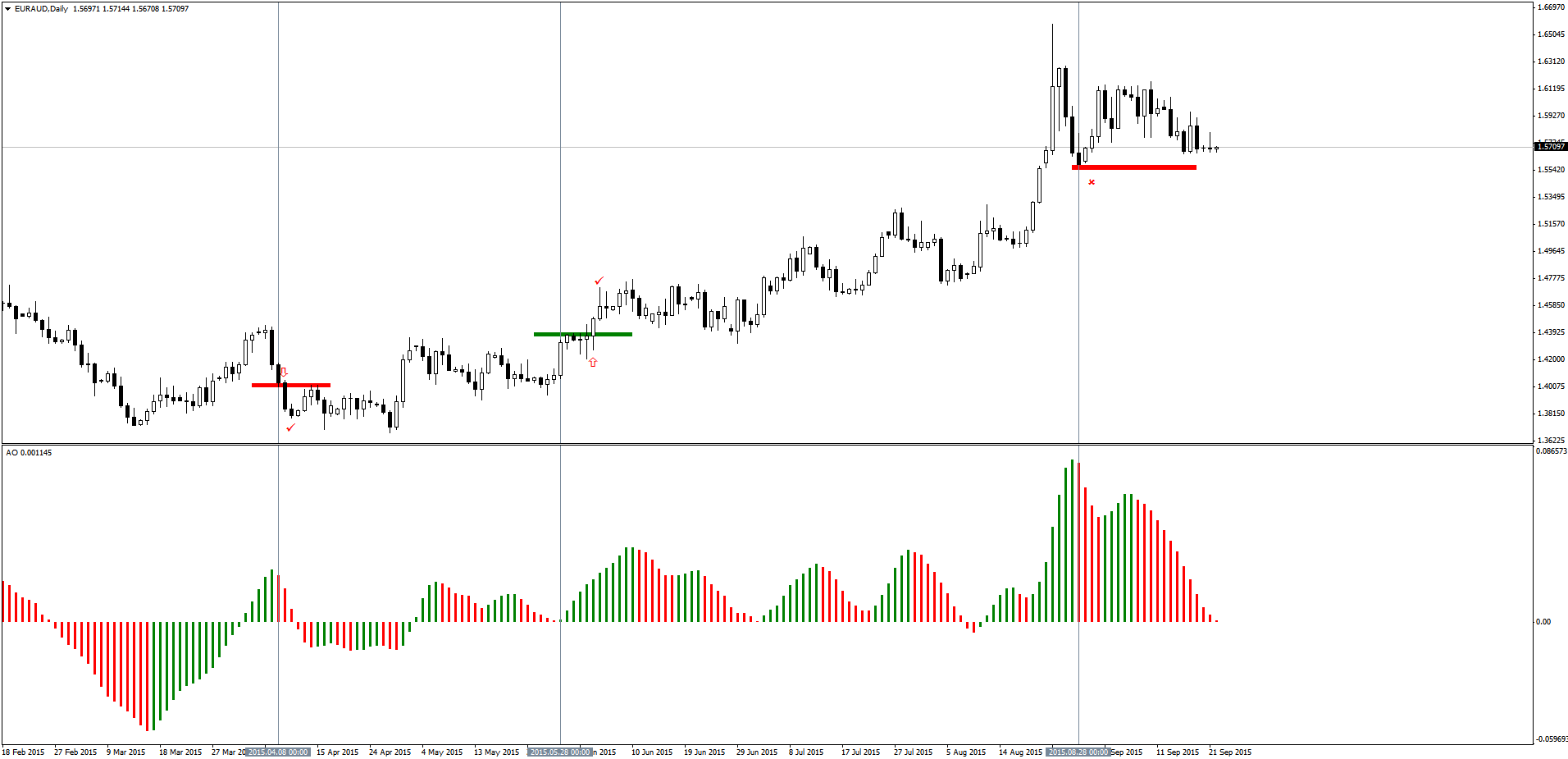As the name implies, this binary options trading strategy is indeed AWESOME. But, that’s not why it is called the Awesome binary options trading strategy. The reason is it is based on the Awesome Oscillator (AO) indicator to generate CALL and PUT signals.
Preparing the Chart for Trading with Awesome Binary Options Strategy
This is one of the easiest strategies that beginner binary options traders can successfully apply and preparing the chart for this strategy is even easier!
In order to trade with the Awesome Oscillator, all you need to do is add Awesome Oscillator (AO) indicator to your chart. If your binary options broker offers the popular MetaTrader 4 platform, you are in luck, as it is a built-in indicator on that platform.
Even if your broker does not offer MT4, you can always download and open a demo account with any MT4 broker and manually input the CALL or PUT order on your live broker’s native platform.
Once you have added the Awesome Oscillator to your chart, it would look similar to the following sample chart:
How to Trade with the Awesome Binary Options Strategy?
Awesome Oscillator (AO) was developed to measure price momentum, so this is basically a momentum indicator. Awesome Oscillator (AO) calculates the 34 period’s and 5 period’s midpoint simple moving averages (SMA) and shows visually represent the difference on the chart.
The value usually oscillates above and below the zero line and the values are shown on the histogram as green and red bars.
When the bar’s value is higher compared to the previous bar, it turns green. On the other hand, when the bar’s value is lower than the previous bar, it turns red.
Since the change of color indicates change in momentum, traders can successfully use it to trade the binary options market.
To do so, all you need to do is wait for the histogram to change color and that’s it!
However, if you have read the previous strategies posted on this website, we always recommend to binary options traders that they wait for the price to penetrate above or below the signal bar in order to increase their odds of success.
Examples of Trading with Awesome Binary Options Strategy
Once the Awesome Oscillator (AO) color turns Green to Red, wait for the price to penetrate and close above the signal bar.
For clarification, the signal bar is the bar that changed color!
Once the price has penetrated and closed below the signal bar, only then place the PUT order with your binary options broker. The first trade (on the left) on the chart is an example of properly placing a PUT order with the Awesome binary options strategy.
By contrast, to place a CALL order with your binary options broker, you should wait for the Awesome Oscillator (AO) bar to change from Red to Green, and then wait for the price to penetrate and close above the signal bar. The second trade (in the middle of the chart) is an example of a proper CALL order with this strategy.
We also included an example trade on the far right of the chart to emphasize why you should wait for the price to penetrate the high or low of the signal bar before placing order. In this third example, the AO color changed but price failed to move in the direction of the indicator, and placing a PUT order would have caused a loss on this trade.
Tagged with: AO • Awesome Oscillator • Binary Options Strategy